ME30
อุปกรณ์ขายสัญญาณ Wi-Fi AC1200
- Eliminate WiFi Dead Zones — ขยายสัญญาณไวไฟไปยังบริเวณที่เป็นจุดอับสัญญาณหรือยากต่อการเดินสายอย่างไร้ที่ติ
- AC1200 Dual Band WiFi — เชื่อมต่อทังบ้านของคุณโดยขายสัญญาณ WiFi ที่แรง ด้วยความเร็วสูงสุดถึง 1.2 Gbps
- Easy One-Touch Setup — เพียงกดปุ่ม WPS ก็สามารถขาสัญญาณได้ในไม่กี่วินาที
- Signal Indicator — ไฟ LED หลากสี จะช่วยให้คุณหาจุดติดตั้งตัวขยายสัญญาณที่เหมาะสม เพื่อการขยายสัญญาณ WiFi ที่ดีที่สุด
- Fast 10/100 Mbps Port — ให้การเชื่อมต่อผ่านสายที่รวดเร็ว เพื่อการใช้งานกับ พีซี กล่องไอพีทีวี และเรื่องเล่นเกม
- Works with Any Router or Wireless Access Point
Boost WiFi Coverage
with Dual Band Speed
AC1200 Wi-Fi Range Extender
ME30
Extend WiFi to Where You Need It Most
ME30 ตัวช่วยขยายสัญญาณแบบติดผนัง มาพร้อมกับเสารับส่งสัญญาณกำลังสูงที่ปรับได้ 2 เสา ช่วยขยายความครอบคลุมของสัญญาณ Wi-Fi จากเราเตอร์ของคุณได้อย่างง่ายดาย ขจัดจุดอับสัญญาณ Wi-Fi ภายในบ้านของคุณ ให้คุณเพลิดเพลินกับการใช้งาน Wi-Fi ความเร็วสูงได้ทุกที่ที่คุณต้องการ
Streaming at Full Speed All The Time
-
Wi-Fi AC1200 ความเร็วสูง
เพลิดเพลินกับ Wi-Fi ที่ขยายไปให้ใช้งานได้ทุกที่ รวดเร็วสูงสุด 1200 Mbps (867 Mbps บน 5 GHz, 300 Mbps บน 2.4 GHz) เหมาะกับการดูวิดีโอสตรีมมิ่ง 4K และการเล่นเกมออนไลน์
5 GHz
2.4 GHz
867 Mbps
300 Mbps
-
Adaptive Path Selection
ME30 ช่วยให้เครือข่ายของคุณทำงานด้วยความเร็วระดับสูงสุดอยู่เสมอ โดยการเลือกเส้นทางและคลื่นที่ดีที่สุดสำหรับข้อมูลของคุณอย่างชาญฉลาด
ไม่มีระบบ Adaptive Path Selection
มีระบบ Adaptive Path Selection
5 GHz
2.4 GHz
5 GHz
2.4 GHz
Smart Signal Indicator
ไฟ LED หลากสี จะช่วยให้คุณหาจุดติดตั้งตัวขยายสัญญาณที่เหมาะสม เพื่อการขยายสัญญาณ WiFi ที่ดีที่สุด
-
ไฟสีเขียวคุณภาพการเชื่อมต่อดี
-
ไฟสีส้มอยู่ห่างจากเราเตอร์มากเกินไป
Easy One-Touch Setup
เพียงกดปุ่ม WPS ที่เราเตอร์ของคุณ และกดปุ่ม WPS ที่ตัวขยายสัญญาณ ก็สามารถขยายสัญญาณ Wi-Fi ได้ภายในไม่กี่วินาที
ขั้นตอนที่ 1:กดปุ่ท WPS บนเราเตอร์และตัวขยายสัญญาณ ME30 ของคุณ
ขั้นตอนที่ 2:เลือกจุดติดตั้ง ME30 ที่รับสัญญาณดีที่สุด โดยดูได้จากไฟ LED ของอุปกรณ์
กดปุ่ม WPS
มาพร้อม Access Point Mode
ME30 เป็นมากกว่าตัวขยายสัญญาณ Wi-Fi คุณสามารถเชื่อมต่อ ME30 ผ่านสายอีเทอร์เน็ตเพื่อเปลี่ยนอุปกรณ์เป็น WiFi Access Point
Easy Setup with MERCUSYS App
The MERCUSYS app provides the easiest way for you to set up in minutes and manage your WiFi through your iOS or Android devices.
Learn More about MERCUSYS App112 มม.
39 มม.
84.7 มม.
175 มม.
ตัววัดคุณภาพสัญญาณ
ไฟ LED หลากสีช่วยให้คุณค้นหาตําแหน่งที่เหมาะสมสําหรับตัวขยายช่วงสัญญาณสําหรับส่วนขยาย Wi-Fi ที่ดีที่สุด
พอร์ต 10/100 Mbps ที่รวดเร็ว
ให้การเชื่อมต่อแบบมีสายที่รวดเร็วสําหรับ พีซี กล่องไอพีทีวี และเครื่องเล่นเกม
WPS/ปุ่มรีเซ็ต
Appearance
*ข้อมูลความเร็วการส่งสัญญาณไร้สายสูงสุด อ้างอิงจากข้อกำหนดมาตรฐาน IEEE 802.11 ความเร็วในการใช้งานจริง ระยะครอบคลุมสัญญาณ และปริมาณอุปกรณ์ที่เชื่อมต่ออาจแตกต่างกันไปตาม
1) ปัจจัยสภาพแวดล้อม รวมไปถึงอาคารและสิ่งก่อสร้าง สิ่งกีดขวางสัญญาณ
2) ข้อกำหนดเครือข่าย, รวมไปถึงสัญญาณรบกวนในพื้นที่ ปริมาณความหนาแน่นของสัญญาณในบริเวณดังกล่าว ตำแหน่งของอุปกรณ์ที่เชื่อมต่อ ความซับซ้อนของเครือข่าย และค่าใช้จ่ายของเครือข่าย
3) ข้อจำกัดของอุปกรณ์กระจายสัญญาณ รวมไปถึงคุณภาพของสัญญาณ ตำแหน่งของอุปกรณ์ คุณภาพการเชื่อมต่อ และเงื่อนไขของตัวกระจายสัญญาณ
MERCUSYS ช่วยให้คุณตั้งค่าได้ในไม่กี่ขั้นตอน
โดยไม่ต้องมีความรู้ด้านเทคนิคหรืออ่านอะไรที่ซับซ้อน คำแนะนำ เพียงทำตามคำแนะนำในแอปฯ ตั้งค่าเครือข่าย Mesh Wi-Fi ของคุณภายในไม่กี่นาที
-
 Halo สายไฟ สายอีเทอร์เน็ต
Halo สายไฟ สายอีเทอร์เน็ตขั้นตอนที่ 1
ค้นหาสิ่งที่คุณต้องการในกล่อง
-

ขั้นตอนที่ 2
เสียบอุปกรณ์ของคุณ
-

ขั้นตอนที่ 3
ทำตามคำแนะนำบนแอปฯ MERCUSYS
จัดการ Wi-Fi ของคุณแบบเรียลไทม์
สัมผัสประสบการณ์การจัดการเครือข่ายแบบเรียลไทม์ด้วยแอปฯ MERCUSYS ดูว่าใครกำลังเชื่อมต่อกับเครือข่ายของคุณและจัดการเครือข่ายของคุณได้ตลอดเวลาด้วยอุปกรณ์ iOS หรือ Android ของคุณ
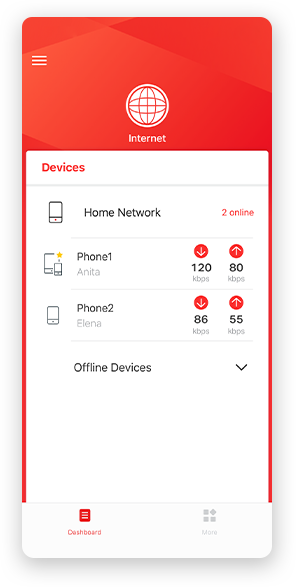
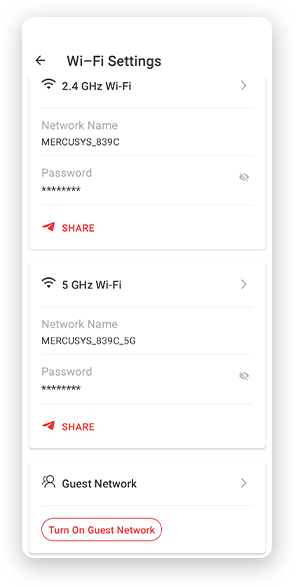
หมายเหตุ: หน้าการกำหนดค่าของแต่ละรุ่นอาจแตกต่างกัน โปรดดูหน้าการกำหนดค่าจริง
การควบคุมโดยผู้ปกครองที่มีประสิทธิภาพ
จัดการเวลาและเนื้อหาออนไลน์ของลูก ๆ ของคุณได้อย่างง่ายดาย เพื่อสร้างสภาพแวดล้อมออนไลน์ที่ปลอดภัยและดีต่อสุขภาพ
-
สร้างโปรไฟล์ผู้ใช้
สร้างโปรไฟล์สำหรับสมาชิกในครอบครัวแต่ละคนที่คุณต้องการจัดการ กำหนดอุปกรณ์ให้กับโปรไฟล์เพื่อตั้งค่าการควบคุมการเข้าถึงและจำกัดเวลาสำหรับอุปกรณ์เหล่านั้น
-
จำกัดเวลาออนไลน์
กำหนดระยะเวลาจำกัดรายวันสำหรับเวลาที่ลูกๆ ของคุณใช้อินเทอร์เน็ต และป้องกันไม่ให้พวกเขาเข้าถึงอินเทอร์เน็ตบนอุปกรณ์เป็นเวลานาน เพื่อสร้างนิสัยการใช้เครือข่ายที่ดีต่อสุขภาพ
-
บล็อกเว็บไซต์ที่ไม่เหมาะสม
ควบคุมไซต์ที่ลูกๆ ของคุณเข้าชมโดยตั้งค่ารายการบล็อก
-
หยุดการเชื่อมต่ออินเทอร์เน็ตชั่วคราว
ระงับการใช้งานของสมาชิกในครอบครัว’ การเชื่อมต่ออินเทอร์เน็ตเพื่อพักจากโลกเสมือนจริงและเพลิดเพลินกับเวลาครอบครัว
จัดการและรักษาความปลอดภัยเครือข่ายภายในบ้านของคุณ
แอปฯ MERCUSYS ช่วยให้คุณจัดการ Wi-Fi ที่บ้านหรือที่อื่นได้ผ่านอุปกรณ์ iOS หรือ Android ของคุณ

ตรวจสอบสถานะของอุปกรณ์ที่เชื่อมต่อ
ดูสถานะการทำงานของเครือข่าย Halo ของคุณอย่างสัญชาตญาณและดูว่ามีการเชื่อมต่ออะไรอยู่ กำหนดลำดับความสำคัญหรือบล็อกอุปกรณ์ตามต้องการ

คุณภาพของบริการ
กำหนดลำดับความสำคัญของอุปกรณ์ที่คุณเลือกเพื่อให้ทำงานได้ดีขึ้น

การแจ้งเตือนการเข้าถึงอุปกรณ์ใหม่
แอปฯ MERCUSYS จะส่งการแจ้งเตือนโดยอัตโนมัติเพื่อแจ้งให้คุณทราบเมื่อ มีการเชื่อมต่ออุปกรณ์ที่ไม่คุ้นเคย แตะเพื่อบล็อคอุปกรณ์หากเป็นความเสี่ยงต่อความปลอดภัย

ตั้งค่าเครือข่ายสำหรับแขก
จัดเตรียมเครือข่ายแยกต่างหากสำหรับแขกเพื่อให้แน่ใจว่าคุณปลอดภัยและมีความเป็นส่วนตัว
ทุกอย่างอยู่ในแอปเดียว
ไม่ว่าคุณกำลังมองหาการควบคุมเราเตอร์ MERCUSYS เครื่องขยายสัญญาณ หรือระบบ Halo Mesh ที่หลากหลาย คุณสามารถค้นหาทุกสิ่งได้ในแอปฯ
ดูรายชื่อผลิตภัณฑ์ที่เข้ากันได้ผลิตภัณฑ์ที่เข้ากันได้
หมายเหตุ: เฟิร์มแวร์ของอุปกรณ์ต้องใช้เวอร์ชันล่าสุด คลิก ที่นี่ เพื่อเรียนรู้วิธีอัปเกรดเฟิร์มแวร์
หมายเหตุ: ทั้งรุ่นฮาร์ดแวร์ที่อยู่ในรายการและรุ่นที่สูงกว่าของรุ่นเหล่านี้เข้ากันได้กับแอปฯ MERCUSYS
รองรับหลายภาษา
แอป MERCUSYS รองรับได้ถึง 26 ภาษา ทำให้ผู้ใช้ทั่วโลกสามารถจัดการเครือข่ายได้อย่างง่ายดาย
-
English
-
Nederlands
-
Français
-
Deutsch
-
Italiano
-
日本語
-
한국어
-
Português
-
Español
-
繁體中文
-
Русский язык
-
Português Brasil
-
Español
(Latinoamérica) -
Български
-
Українська мова
-
Polski
-
Română
-
Slovenčina
-
ไทย
-
Türkçe
-
Čeština
-
Tiếng Việt
-
Eλληνικά
-
Bahasa Melayu
-
Magyar
-
עברית
- Wireless
- Wireless Standards
IEEE 802.11a/n/ac 5 GHz, IEEE 802.11b/g/n 2.4 GHz
- Frequency
2.4 - 2.5 GHz, 5 GHz
- Signal Rate
Up to 1200 Mbps (867 Mbps on 5 GHz, 300 Mbps on 2.4 GHz)
- Reception Sensitivity
5 GHz:
11ac HT80 MCS9 < -63 dBm
2.4 GHz:
11n HT40 MCS7 < -70 dBm- Transmission Power
< 20 dBm
- Wireless Security
WPA-PSK/WPA2-PSK
- Hardware
- Dimensions (W X D X H)
112 × 84.7 × 39 mm
- Interfaces
1× 10/100Mbps RJ45 Port
- Button
RESET/WPS Button
- Antenna Type
2× External Antennas
- Power Consumption
9.2 W
- Others
- Certifications
CE, RoHS
- Package Contents
• Wi-Fi Range Extender (ME30)
• Quick Installation Guide- Environment
• Operating Temperature: 0°C~40°C (32°F~104°F)
• Operating Humidity: 10%~90% Non-Condensing















